Buy Together

Children's Smart Watch For Kids
+
Free Exchange: You have up to 7 days to exchange the product
-
80
Orders delivered in the last 60 days
-
Provides excellent customer service
-
Delivers products on time
Description
Notice:
1: This watch is a 2g watch and only supports 2g networks. You need to insert a 2g sim card to use it. For regions without a 2g sim card, please insert a 4g or 5g sim card that supports 2g networks.
2: Please insert a SIM card while the watch is turned off, or restart the watch after inserting SIM card. Inserting a SIM card while the watch is turned on cannot be read.
3: Please check if the insertion direction of the SIM card in the watch is correct, as incorrect direction may cause the watch to be unreadable.
4: It is not available for users in Indonesia and may not be available for users in parts of Turkey. If there is no signal, you cannot reply to a text message.
5: Micro SIM card must have a phone fee and network, is a normal card. This is a 2g watch sim card must be compatible with 2g networks. (Can't be a carrier that shuts down 2g networks). After inserting the Micro sim card and restarting, it will take 2 minutes for the signal and network to appear.
6: Scan or enter the device ID. Each device has only one unique id, which can only be used once, which is the entrance to connect the watch and mobile phone.
Notes :
1. As the firmware is continuously updated, the user interface will be updated accordingly. The images are for reference only, and everything is subject to the actual product.
2. Due to the difference of light and screen, the color of the item may be slightly different from the picture.
FAQ:
1. The watch card does not respond, no signal, how to solve?
Answer: Prerequisite: SIM card must have phone charges, there is a network; It's a normal card. This is a 2g watch must have a sim card to be compatible with 2g networks. (Can't be a carrier that shuts down 2g networks)
Solution: Let the customer restart the watch after inserting the card, wait for a while (this is a 2G watch network signal will be slow), after the watch is normal, there will be a signal grid in the upper left corner (that is, the more vertical bars, the better the signal, the less vertical bars, the weak signal, the signal is only 1 or 2 bars, the network can not keep up. This is also normal, you need to go to an open area outside) and an up and down arrow (this is the 2G network symbol). The registration code can be obtained only after the signal and network are normal
2. The watch signal is normal, but the APP indicates that the device is not online or has been powered off. How to solve this problem?
Answer: The first case: first check whether there is a signal, if the signal is only 2-3 cells, there is no network, this is a weak signal, resulting in network instability. An open area outside is recommended. Refresh the watch for 5 minutes and the network symbol will appear (the network symbol is a downward arrow).
The second case: Secondly, there is no signal, that is, there is no network. Because there is no signal, there is no network, check whether there is a problem with the card (refer to question 1).
The third case: there is a signal, the signal is also full. Still no network, use the mobile phone to send a short message to the watch number pw,123456,ts# will receive the short message response feedback to the project, the project will view the message for processing.
Also ask the customer to provide the operator name of the card inserted into the watch, APN, MCC, MNC information. (The signal is full, there is no network, or it may not support this carrier.) The carrier's APN needs to be built into the watch. For example, APN: claro.pe MCC: 716 MNC:10
Message format is as follows: pw, 123456, apn, claro. PE,,, 71610 # (pay attention to the capitalization and punctuation, are under the English input method of a comma, the blank space key. No caps.)
3. The new watch can't be turned on and off?
Answer: When receiving a new watch, in the case of a long time without power, the battery will play a protective role: it is recommended to use an adapter less than 2A, put the charging cable on the adapter to charge, charge for about 20 minutes, press a button at will, there will be a charging symbol displayed. It means it's charging. (It can be filled in 3-4 hours) After full, press the power button to start normally.
Note: If there is no electricity for a long time, do not take the charging cable directly on the computer or other electronic devices with small current, the current is not enough, it will also lead to no reaction for 30 minutes.
4. The watch failed to connect the second mobile phone to the watch. A message is displayed indicating that the device has been added. Contact the factory to restore the device. How to solve it?
Answer: Send the registration code on the watch to the factory, and the factory will restore it. The registration code can only be used once, and the second time it will prompt you to register. It's not a used watch. Every watch has a registration code belonging to the machine, and sometimes when we register a wrong number, we will register another device, and our own device is not registered.
5. There is an error in determining the geographical location, how to set it accurately?
Answer: Positioning system- It is positioned by network signals and environmental factors, which will affect the accuracy of positioning. When the network signal is poor, the positioning accuracy will be low. Compared with the countryside, the signal is stronger in the city, so the positioning accuracy is higher.
LBS positioning principle: It is the base station equipment to locate, the accuracy of the big data shows that it is 1000-2000 meters.
GPS positioning principle: it is satellite positioning, to be done outdoors. Accuracy can be accurate in this building.
The positioning principle of WIFI: He relies on the indoor WIFI signal source, and the accuracy can also be accurate to the floor of the building.
6. Watch link APP, how to find the registration code for registration (where is the registration code)?
Answer: If the back of the watch is only affixed with an IMEI barcode, then look at the built-in registration code of the watch (if it is a 4G model, the registration code will also be affixed to the back of the watch, there will be two barcodes, one is a registration code and one is an IMEI barcode. If it is 2G, only an IMEI barcode will be affixed, which is not used for registration)
The built-in Registration code of the watch is as follows: Go to the watch to find Device info, click ---- to go to the secondary menu and find the registration code. The two-dimensional code that appears when scanned is the registration code. You can also manually enter the letters and numbers below the two-dimensional code. (Note: The registration code on this page must have a signal (signal is the symbol of the vertical bar) and a network symbol (the network symbol is the arrow up and down), after normal. It will automatically get the registration code, otherwise it will prompt you to insert the card to appear the registration code. If the watch is a 2G network, wait 2 minutes after the restart of the card, the signal and network will appear.
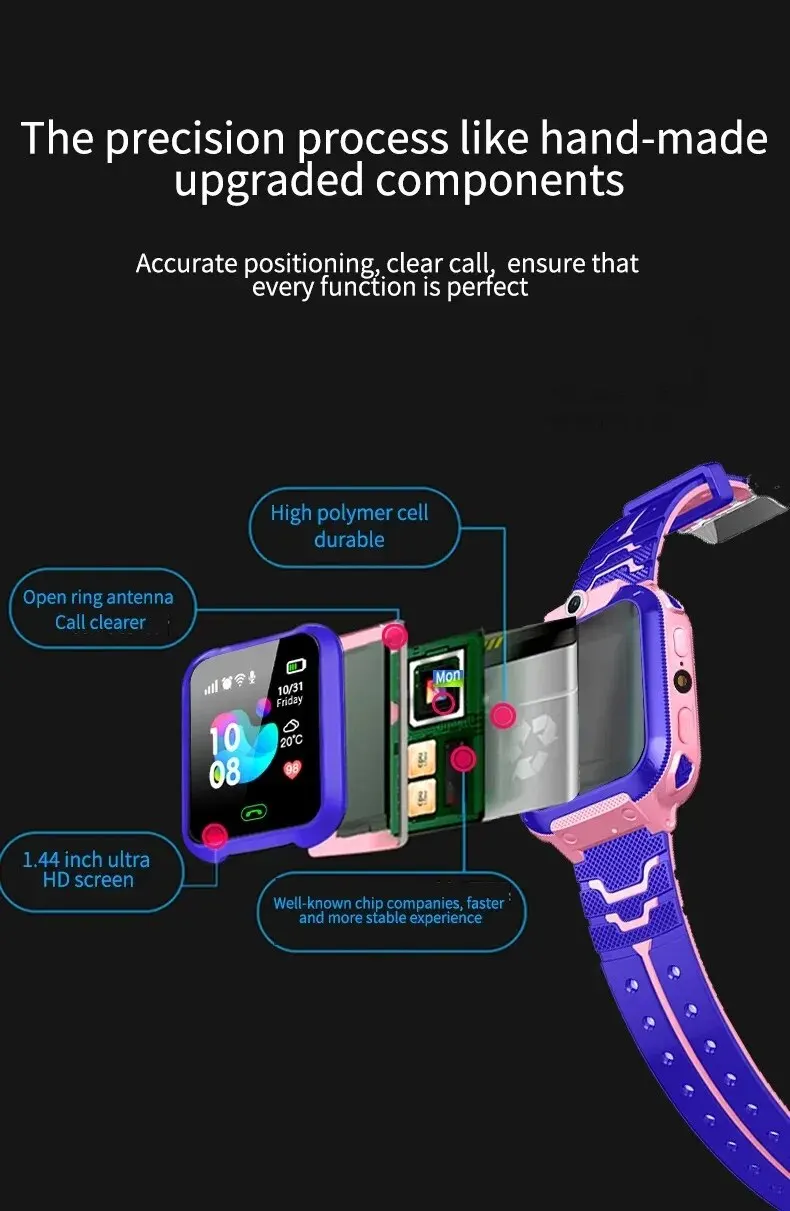
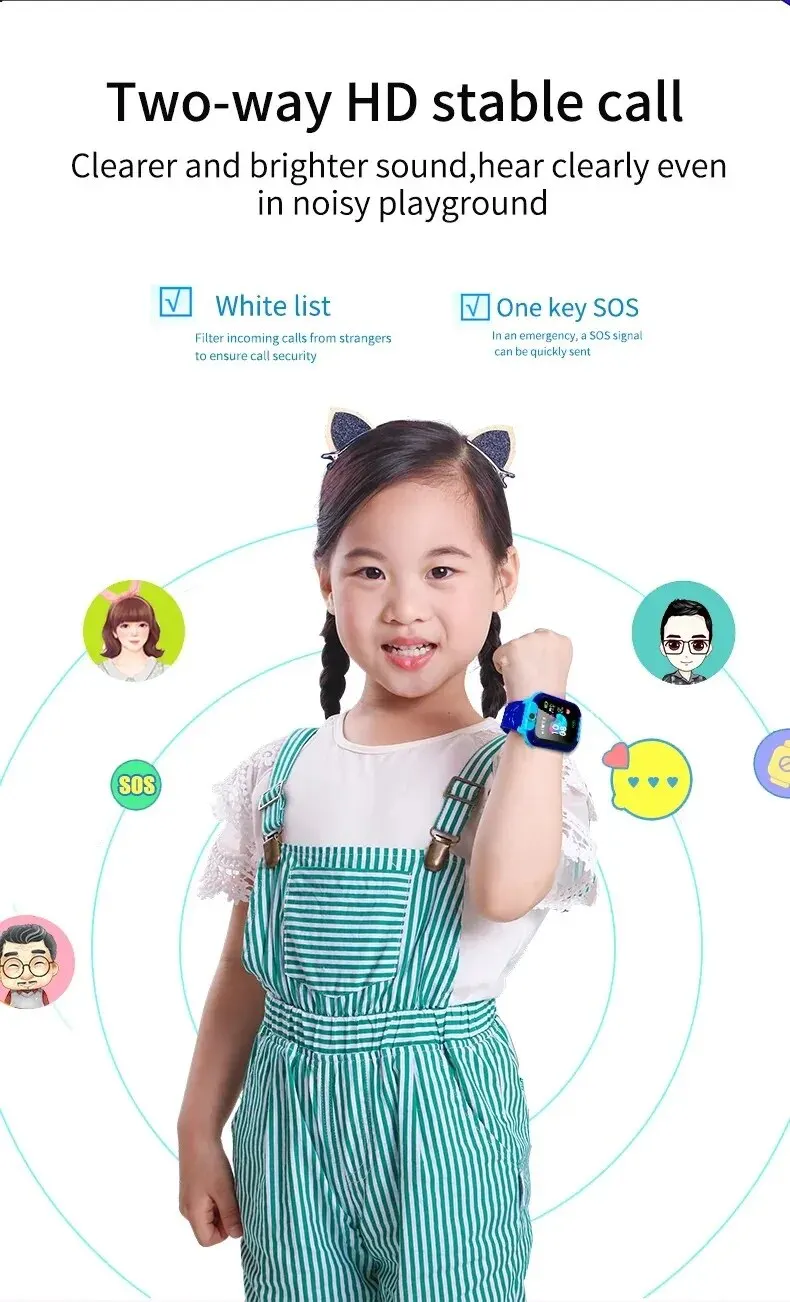

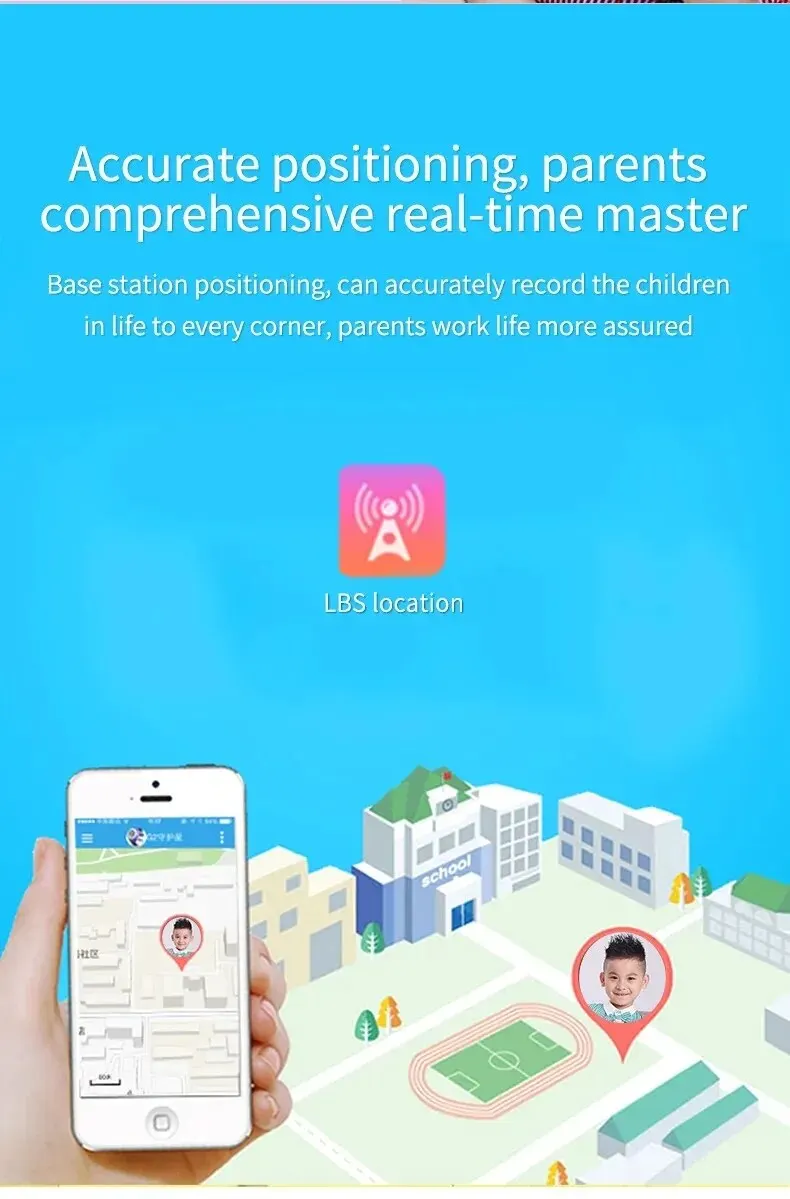
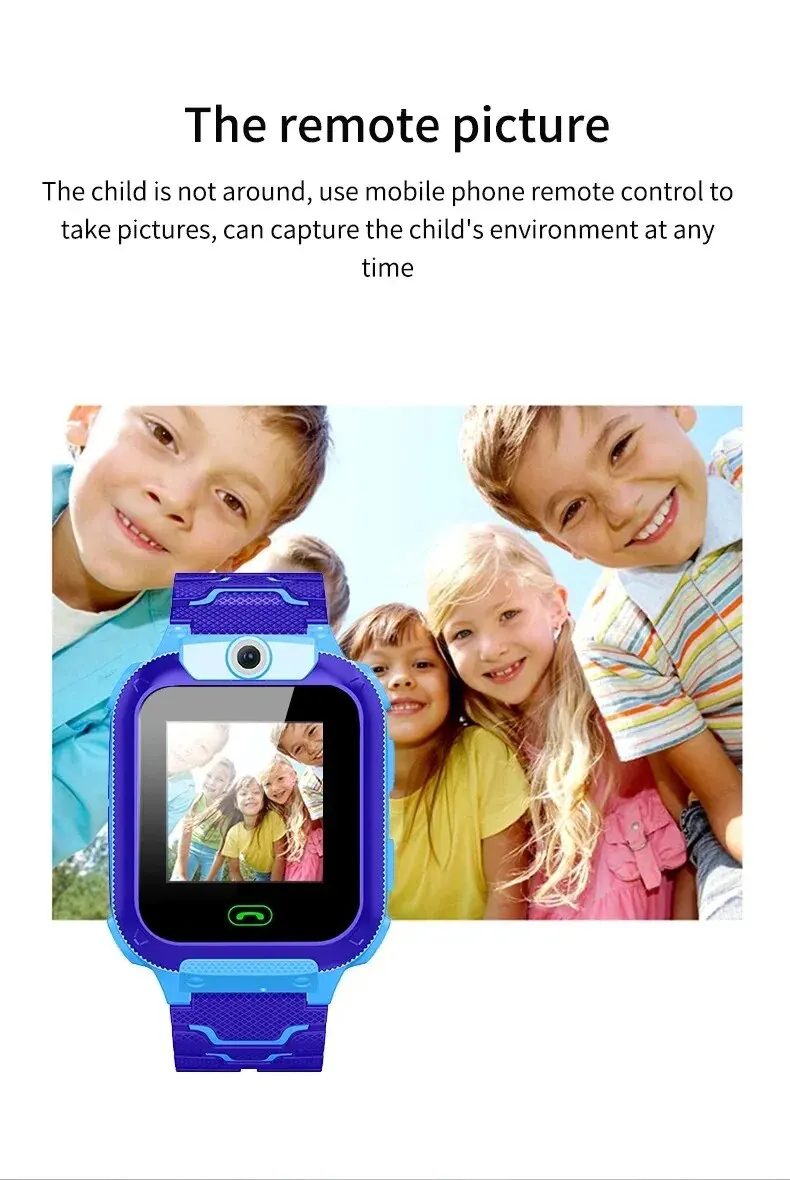

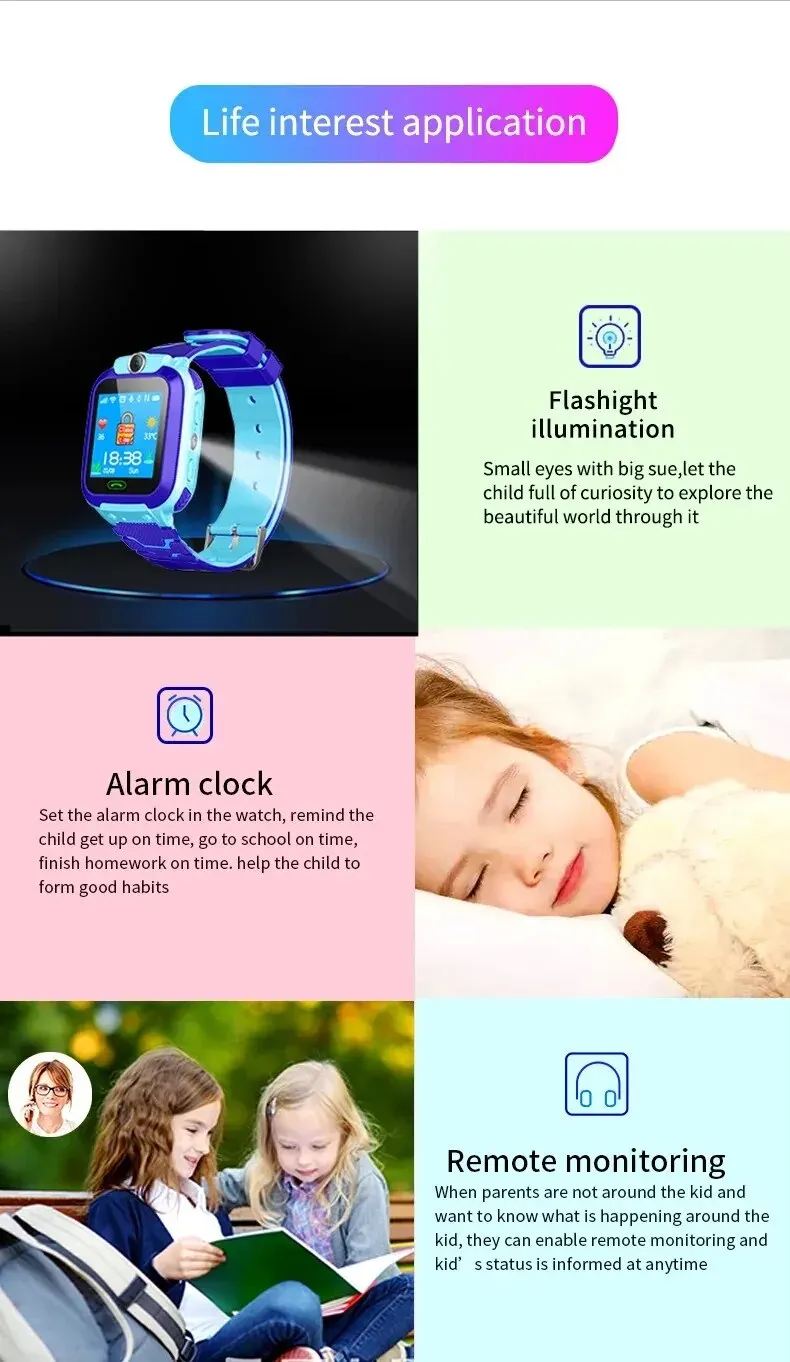

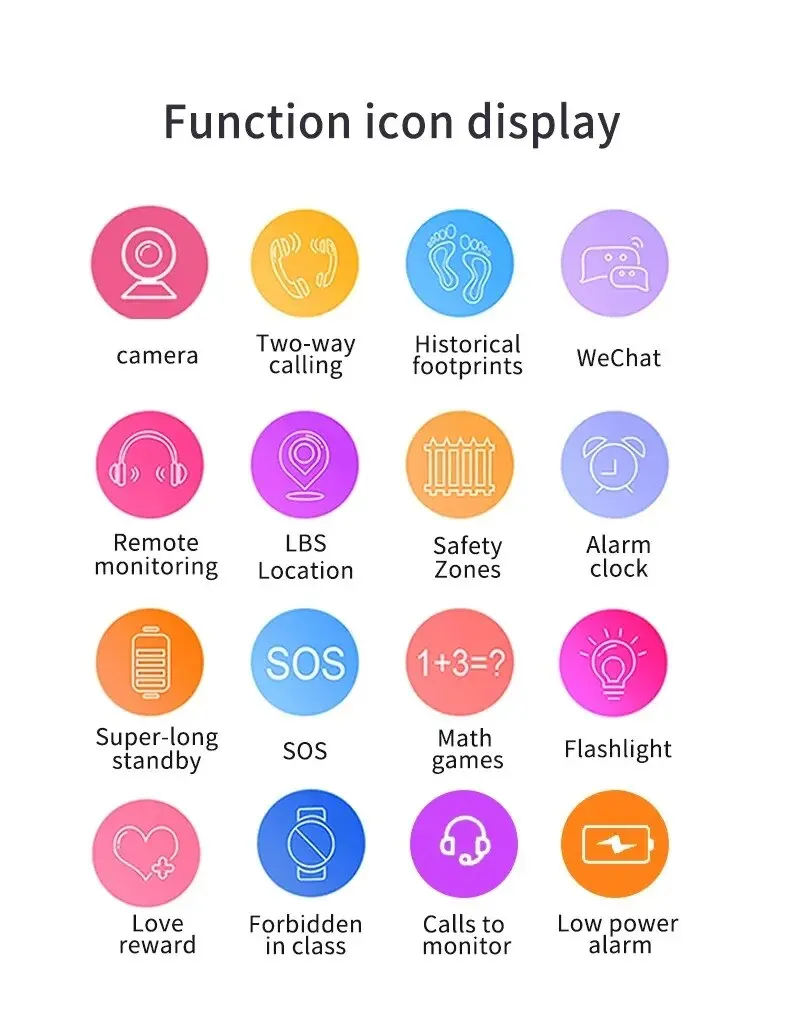
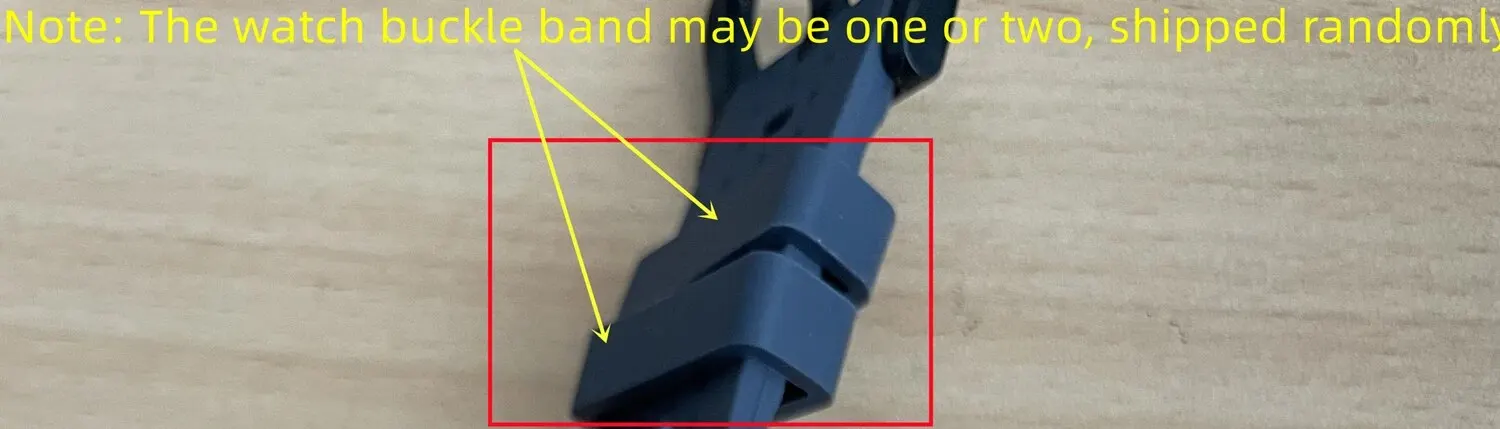




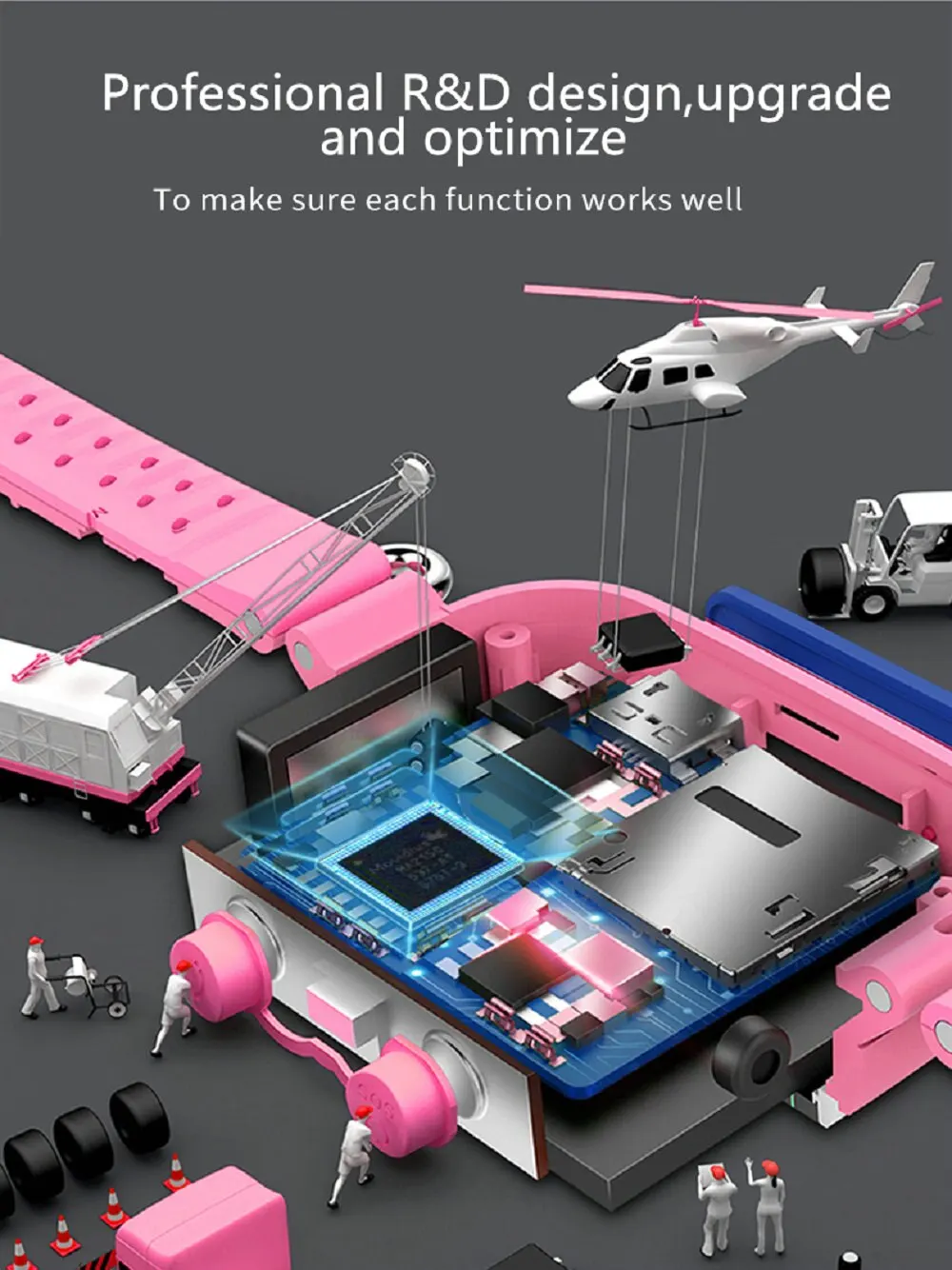
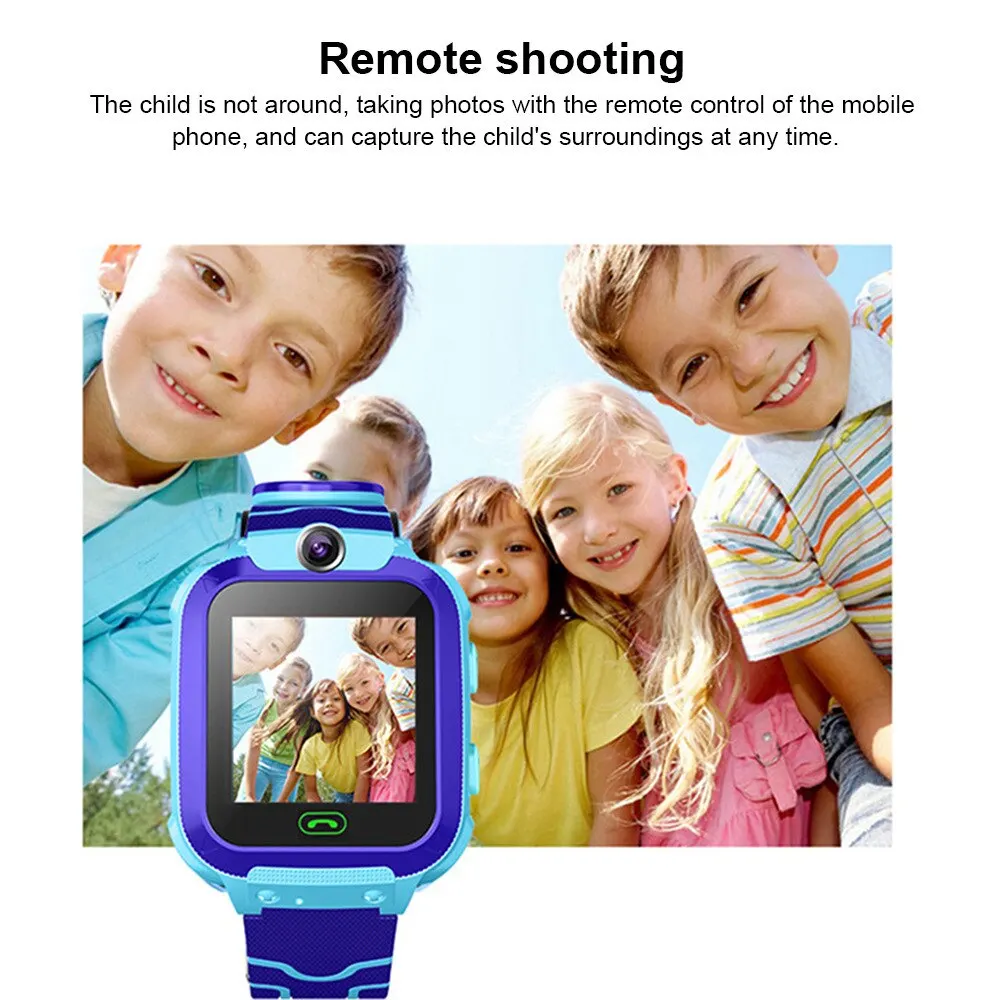




Payment & Security
Payment methods
Your payment information is processed securely. We do not store credit card details nor have access to your credit card information.
Security


















